General Overview
This serves as a service level agreement (SLA) between the Arcadia Campus Community and the Information Technology (IT) Team that will document the following:
- The technology services IT provides to the Arcadia Community
- The general levels of response, availability, and maintenance associated with these services
- The responsibilities of IT as the provider of these services and of customer receiving services
- Process for requesting services
The IT Team is set up with the following service teams:
- Information Technology Support Services
- Enterprise Applications
- Networking, Infrastructure and Security
- Digital Learning Services
Table of Contents – Arcadia IT SLA
- Table of Contents – Arcadia IT SLA
- Service Descriptions
- Catalog of Services Offered
- Requesting Help and Services
- Email (helpdesk@arcadia.edu)
- Phone (215-572-2898 or x2898 from Zoom Phone)
- WebPortal (http://helpdesk.arcadia.edu/)
- In-Person
- IT Help Desk (Taylor Hall – Room 100)
- Other Areas of IT (Location)
- Hours of Coverage, Response Times and Escalations
- Business Hours
- Prioritization
- Response
- Priority Code Response Times
- Escalation
- Tier Levels
- Additional Information
- Event Technology Support
- ITSS Staffing During Events
- Weekend Support
- Services Offered:
- Services NOT offered:
- Classroom and Academic Technology Support
- Our main areas of focus:
- Hardware and Software Technology Support
- Areas of Focus for Hardware and Software:
- Approved and Recommended Software for University Use:
- Digital Learning Services
- Support/Services
- Header text
Service Descriptions
Catalog of Services Offered
Information Technology Support Services
Help Desk Support
The ITSS Help Desk is located in Taylor Hall and is the first point of contact for any faculty, staff or student seeking assistance for technology support on campus. This support includes accessing accounts and troubleshooting access to systems and services.
Event Technology Support
ITSS Event Technology Support is a small team dedicated to ensuring the successful utilization of technology for Arcadia University meetings and events. Event Support is located within the help desk in Taylor Hall. In order for your event to run as smoothly as possible please make sure to fill out our event request form at least 2 weeks prior to your event. Our event staff can provide you with microphone and speakers, a consultation on what technology you might need for your event and more. Please see Additional Information for more detailed information on Event Management
Classroom and Academic Technology Support
ITSS Classroom and Academic Support is a small team dedicated to installing and supporting the technology found in classrooms and teaching spaces across campus. Classroom and Academic Technology support is located on the first floor of Taylor Hall. Classroom and Academic support also can provide training, equipment rentals and overall support for academic technology needs. Users who need classroom support or technology training can contact the helpdesk and press option 2 when connected. Please see Additional Information for more detailed information on Classroom and Academic Technology.
Hardware and Software Technology Support
ITSS Hardware and Software Technology Support is a small team dedicated to updating and maintaining campus hardware technology for the end users. Hardware is located within the help desk in Taylor Hall. Computer lifecycle management and software support is all part of what this group offers. Please see Additional Information for more detailed information on Hardware and Software Technology Support.
Enterprise Applications
The Enterprise Applications team is responsible for the technical management and maintenance of enterprise applications (e.g. Student Information System, Document Management System), cross system integrations and operational reporting. If you are in need of these services please plan for adequate time in order for us to help complete your request in a timely manner.
Networking, Infrastructure and Security
Networking and Infrastructure
The Networking and Infrastructure team is responsible for University enterprise computing systems (on-premise and cloud), wired networking, wireless networking, and Internet connectivity.
Security
Security team is responsible for assessing and implementing security controls to protect the University’s sensitive data. This team is also responsible for monitoring and managing security incidents.
Digital Learning Services
The DLS team provides instructional design and instructional technology support and solutions for all academic programs at Arcadia University. The DLS team manages all aspects of Canvas and the integration of new instructional tools. DLS is responsible for supporting online learning through training, course development and quality assurance. DLS aims to respond within 24 business hours to tickets and emails. To request assistance from DLS, please put a helpdesk ticket in helpdesk@arcadia.edu or fill out the Canvas Request Form.
Requesting Help and Services
The campus community may request help or service from IT for any service that we offer. There are four methods of contacting IT for assistance.
Email (helpdesk@arcadia.edu)
Email or service requests that are sent to helpdesk@arcadia.edu will be processed during regular business hours (as defined in the Hours of Coverage section). The IT Ticketing System tracks questions, problems, incidents and projects that are emailed to us.
Phone (215-572-2898 or x2898 from Zoom Phone)
Phone service is available during regular business hours (as defined in the Hours of Coverage section). Messages left during off hours will be processed on the next business day.
WebPortal (http://helpdesk.arcadia.edu/)
By utilizing the web portal helpdesk.arcadia.edu, you can see our Knowledge Base and find typical answers to your questions, submit a ticket on a variety of request topics or even sign into the system and track your own tickets that you have submitted.
In-Person
IT Help Desk (Taylor Hall – Room 100)
In-person service is available during regular business hours (as defined in the Hours of Coverage section). We are located in Taylor Hall – Room 100, across from the Registrar’s Office.
Other Areas of IT (Location)
Members of the Enterprise Applications Team, Infrastructure Team and Digital Learning Services Team, in addition to the CIO are located at (Location TBD). They are available during regular business hours (as defined in the Hours of Coverage section).
Hours of Coverage, Response Times and Escalations
Business Hours
- For all help requests, the goal of the IT team is to have a staff member assigned and acknowledge requests within 4 business hours of receipt. Campus priorities may require exceptions to this goal during certain times of the academic year.
- These times exclude all University approved holidays and campus closures.
- Community members can use any of the means of communication stated above to contact IT.
- Tickets can still be entered into our system via email or the WebPortal 24 hours a day, 7 days a week, and will be processed on the next business day.
Hours of Operation
Information Technology Support Services
IT Help Desk
The IT Help Desk operates under the following business hours:
Fall and Spring Semesters: Monday to Thursday 8AM to 8PM and Friday 8AM to 5PM
Summer and Winter Break Hours: Monday to Thursday 9AM to 4PM and Friday 9AM to 2PM
Event Technology Support and Classroom and Academic Technology
Standard Business Hours are:
Fall and Spring Semesters: Monday to Thursday 8AM to 4:30PM and Friday 8AM to 4PM
Summer and Winter Break Hours: Monday to Thursday 9AM to 4PM and Friday 9AM to 2PM
Enterprise Applications/Infrastructure, Networking and Security/Digital Learning Services
Enterprise Applications
Monday to Friday 8:30AM to 5PM
Infrastructure, Networking and Security
Monday to Friday 8:30AM to 5PM
Digital Learning Services
Monday to Friday 8:30AM to 5PM
Prioritization
Within IT we use a Priority-Impact Matrix which determines the level of urgency for any situation. The levels of urgency are defined here:
Urgent: Can not complete any work (System Failures).
- Campus – Network and Systems Down – Nothing Working
High: Can not complete any work.
- Campus – Network or large portion of network down
- Department – Core Application serving the department crashes
- Single User – Computer will not boot or Major virus infection preventing any functionality
Medium: Can work around the issue
- Campus – A public lab is having issues
- Department – Only Department Printer won’t function
- Single User – Single application on computer wont work. Can perform other tasks without issue. Or a workaround for the issue may be in place.
Low: Issue does not impact daily processes.
- Campus – affects entire campus, but very minor and little impact
- Department – Department printer having issues, but still works
- Single User – computer or printer making a weird noise but functions fine. Customer states we may schedule work at our convenience.
While everyone’s issue may seem like it is urgent, Urgent Incidents are a special classification of incidents. These types of incidents cause serious interruptions of business activities and will be solved with greater urgency.
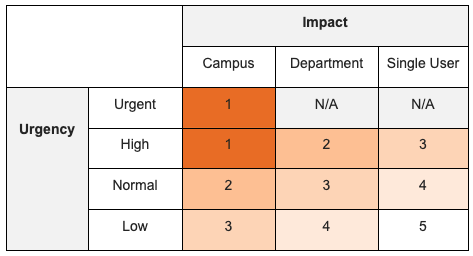
Response
Within the IT Department we use a Priority Code Response Time Chart. This chart outlines the targeted response and resolution times for any ticket, incident or issue that is submitted to the help desk. Our goal is to assign and acknowledge them within 4 business hours of receipt. Many service requests have varying response times and due dates. Please refer to the chart below:
Priority Code Response Times
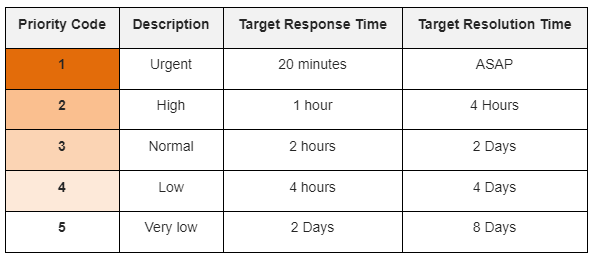
Escalation
The ITSS Help Desk has four tiers of escalation. By organizing into Tier levels we can make sure the appropriate team member is working on the appropriate issue. Most common and routine issues should be resolved by the first point of contact. More complex issues will require more time and a higher skilled individual to handle it.
Tier Levels
- Tier 1 – Basic Help and Troubleshooting (Student Workers or Tech Analysts can troubleshoot and solve these issues based on their knowledge/experience or documentation.)
- Tier 2 – More in-depth technical knowledge is needed (Tech Analysts will troubleshoot these issues and escalate if necessary to appropriate group/manager or specialist.)
- Tier 3 – Expert support or knowledge is necessary (Tech Analysts would triage only and escalate to appropriate group/manager or specialist to resolve the issue.)
- Tier 4 – Outside Support or Intervention is required
Additional Information
Event Technology Support
ITSS Staffing During Events
We do not remain at the event location for the full duration of the event.
For larger events this service may be provided, depending on staff availability and meeting notice requirements.
During normal operating hours our support staff can be reached by calling the IT Helpdesk at 215-572-2898, and someone will be immediately dispatched to provide support.
Outside of operating hours support must be requested with the appropriate amount of notice.
Weekend Support
Weekend support is available upon request, but must be requested a minimum of 3 weeks (15 business days) in advance of the scheduled event.
Note: If your event is a recurring weekend event, all scheduled sessions should be provided upon initial request.
If the notice requirements are not met, the options we offer are:
- Provide student workers for your event
- Based on availability and training/qualifications
- Set up an in-person technology training session with you and/or your group the week prior to the event
- Loan out AV equipment to you or your group, for return on the following business day.
Services Offered:
| Preventative Maintenance | We regularly check and test the technology in event spaces to ensure reliable and predictable operation during events. |
| Consultation and Planning | We can work with your group to determine the best technology-equipped location for your event, and how best to utilize it during the event. |
| User and Group Training | We will provide on-site user and group training for installed and portable event technology. |
| Pre Event setup assistance and kick off | Upon request we can provide a student or staff member to be present 30-60 minutes prior to the event start, to ensure things are set up and working properly. Note: Users should avoid requesting set up assistance for simple actions such as powering up the AV system and selecting the PC to display. |
| ASAP Event Support | Provide immediate* support for any technology issues during your event.*Based on hours of operation and staff availability. |
Services NOT offered:
| Have an active role in your event | We cannot: Manage any content during your event. This includes: Loading or advancing PowerPoint, video or web contentManaging technology during your event, including: Muting/Unmuting microphonesSwitching between projector inputs |
| Record your event | ITSS does not provide recording services for any events or meetings. If your event is over Zoom you are welcome to record the Zoom meeting. We can provide a DSLR camera and tripod to your group upon request for recording purposes. |
| Schedule or manage Zoom meetingsNote: We CAN schedule webinars upon request. | Users/Groups will need to schedule Zoom meetings for their events under their own account. It is highly recommended that the person scheduling the Zoom meeting be present at the event. |
| Remaining at your location “Just in case.” | Unless there is a known technology issue, we do not remain at your event location for the full duration of your event. |
Classroom and Academic Technology Support
To make sure we dispatch the proper staff and/or student worker, please have ready some basic information about the issue you’re experiencing. Vague information, such as “it’s not working,” may result in delayed resolution.
Some things to look for:
- Is it getting power?
- Is there an error message? If so, what does it say?
- Have you tried restarting the PC and/or the AV system?
Our main areas of focus:
| Classroom Technology Support | During our operating hours our goal is to immediately respond to calls or emails for classroom technology support. Pending staff and IT student availability we try to arrive inside the classroom within 5-10 minutes, unless the user specifies the issue can wait until the room is free. Additionally, the Academic Technology team will meet with individual departments/units on an annual basis to gauge larger support needs. |
| Classroom Technology Design and Upgrades | We work with a faculty committee to determine the best new technology to start implementing into our classroom technology standard. |
| Training and Documentation | We are available upon request to provide one-on-one or group training on any academic technology on campus. We create and provide documentation for the use of AV systems on campus, and can provide additional custom documentation upon request: *Note: such requests will require advance notice. |
| Preventative Maintenance | Each semester we regularly check and test the technology in each classroom and learning space on campus. Our goal is to resolve any technology issues before the user is impacted by them. |
Hardware and Software Technology Support
Computer setup is the process of delivering computers and accessories (when appropriate and approved) to the full time faculty and staff at Arcadia. IT, as part of this process, will ensure that all hardware and software (standard and specially licensed) is installed and working properly. This process also includes the copy of all work related files from existing University issued computers (if applicable) to the replacement computer. Part-time employees are not eligible for computers from the university (unless otherwise approved by department head, VP and CIO).
Computers are replaced for end users on a four year rotating cycle. This takes place from March to May each year. You will be contacted early in the year if you are due for an upgrade in the current year.
Areas of Focus for Hardware and Software:
| Faculty and Staff Computers |
| Loaner Machines |
| Classroom Computers and Computer Labs |
| Software Management |
| Preventative Maintenance |
Approved and Recommended Software for University Use:
| Program | Recommended and Required Products |
| Operating Systems | Windows (version 21H2 and Above)macOS (Catalina and newer) |
| Web Browser | Google Chrome (Current Version) |
| Email Systems | Gmail |
| Office Suite | Google Docs and Microsoft Office (2016 and newer) |
| Portable Documents (PDF) | Adobe Acrobat Reader DC* |
| Virus Protection | Sentinel One |
| Password Management | Last Pass |
| Drive Encryption | Windows – Bitlocker; MacOS – FileVault |
| Telephony and Online Meeting Platform | Zoom and Zoom Phone t |
| eSignatures | Docusign |
t All university members have access to Zoom Professional Accounts.
Most systems will require you to keep them up to date. We have systems in place to force restarts on devices when new updates are released and they are deemed critical for Information Security. Please do not disregard these messages and restart when requested.
Please see our website for discounted software and hardware purchases.
Digital Learning Services
Support/Services
- Professional development
- Evaluation and implementation of new academic tools
- New and current faculty support for the Learning Management System
- Online course development and review
- Personalized consultations


