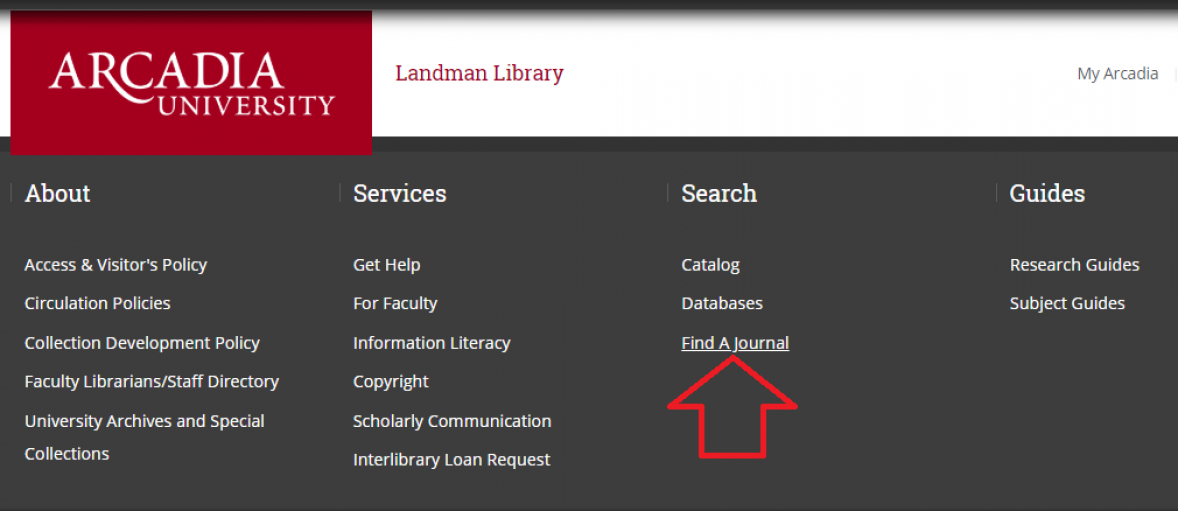3 Steps for When You Already Have Article Information Like a Citation
Step 1. Use “Find a Journal”
A. Go to a Landman Library webpage and look for the “Find a Journal“, listed under “Discover @ Arcadia Resources” towards the top of the page.
B. In Find a Journal, search for the name of the journal (not the name of the article).
- If we have the journal, you’ll find information on whether it is electronically or in print. If it’s electronic, you may have to pick from multiple databases to access the journal subscription.
- Make sure the database includes the date range you need.
- Not all databases look the same, but usually you’ll find a way to browse the journal by year and volume.
C. Navigate to the article you need and look for a full-text link.
Step 2. “Google” It
A. Use your favorite search engine to search for the name of the journal.
- Also try searching for the name of the article.
- For instance, use Google, but also try Google Scholar.
B. Navigate to the article you need and look for a full-text link.
- Don’t work too hard; either you’ll find something free in the first page or you’re not likely to find it free at all.
- Go to the next step. Get Help.
Step 3. Use Interlibrary Loan (ILL)
A. Go to a Landman Library webpage and look for “Interlibrary Loans” under “At Landman” towards the top of the page.
B. Fill out a request form electronically. You’ll get an email with the file attached for you to keep.
- Allow 2-3 working days to receive your article.
- Most articles come electronically or can be scanned to send anywhere.
Get Help
Get Help with this process or any other information research issue you have.